Create Channel
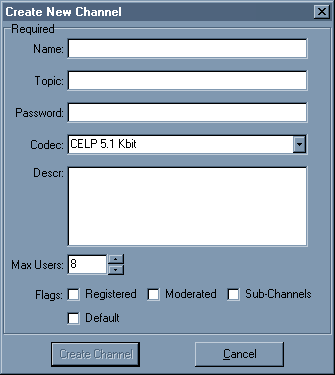 If
the server has granted you sufficient permissions (check menu
Info, Show Permissions), you can create channels on the server. After clicking
the menu item you are presented with a dialogue window. You must fill in a name
for a channel. You optionally choose a Topic for your channel (which will show
up in the right section of the all the clients connecting to your channel).
The possibility of settings of the channel you are about to create are determined
by the permissions on the server. If you want to allow only privileged persons
in your channel you may set a password on it. Each channel you create can use
a different codec, choose a codec that suits your needs (this is mainly a bandwidth
issue, for example if the host the TeamSpeak server is on has lots of bandwidth
you can choose one of the GSM codecs; if the host has a DSL connection with
256 kilobit upstream and he needs to host more than 14 people than you might
be better off using one of the CELP codecs). In the description area you can
type a message to your channel vistitors what your channel is about or maybe
the latest news (it is restricted to 4095 characters). In the Max. Users box
you can set the maximum users you want to allow to your channel. At flags you
can check wether you want your channel to be Registered (which means it will
stay on the server permanently, otherwise the channel will disappear after the
last person leaves that specific channel). If you check the moderated box only
users that have specifically been given “voice” can talk in your channel, all
others can listen only. Voice can be given by persons with the right permissions.
If
the server has granted you sufficient permissions (check menu
Info, Show Permissions), you can create channels on the server. After clicking
the menu item you are presented with a dialogue window. You must fill in a name
for a channel. You optionally choose a Topic for your channel (which will show
up in the right section of the all the clients connecting to your channel).
The possibility of settings of the channel you are about to create are determined
by the permissions on the server. If you want to allow only privileged persons
in your channel you may set a password on it. Each channel you create can use
a different codec, choose a codec that suits your needs (this is mainly a bandwidth
issue, for example if the host the TeamSpeak server is on has lots of bandwidth
you can choose one of the GSM codecs; if the host has a DSL connection with
256 kilobit upstream and he needs to host more than 14 people than you might
be better off using one of the CELP codecs). In the description area you can
type a message to your channel vistitors what your channel is about or maybe
the latest news (it is restricted to 4095 characters). In the Max. Users box
you can set the maximum users you want to allow to your channel. At flags you
can check wether you want your channel to be Registered (which means it will
stay on the server permanently, otherwise the channel will disappear after the
last person leaves that specific channel). If you check the moderated box only
users that have specifically been given “voice” can talk in your channel, all
others can listen only. Voice can be given by persons with the right permissions.
If you check Sub-Channels box, sub-channels are allowed to be created under your channel. This comes in handy when you have big teams in games which would communicate more efficient if broken up in groups. If you check the Default box your channel becomes the default channel which means that it is the first channel people come into when logging into your server (of course if they haven’t specified a channel while connecting). When you’re done with all the options you can press the Create Channel button to make the channel or Cancel to cancel the channel.
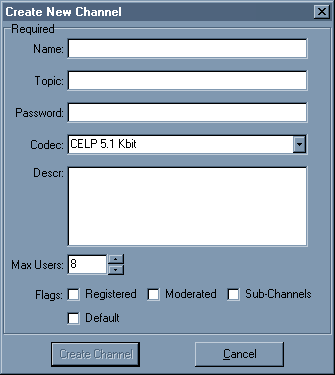 If
the server has granted you sufficient permissions (check menu
Info, Show Permissions), you can create channels on the server. After clicking
the menu item you are presented with a dialogue window. You must fill in a name
for a channel. You optionally choose a Topic for your channel (which will show
up in the right section of the all the clients connecting to your channel).
The possibility of settings of the channel you are about to create are determined
by the permissions on the server. If you want to allow only privileged persons
in your channel you may set a password on it. Each channel you create can use
a different codec, choose a codec that suits your needs (this is mainly a bandwidth
issue, for example if the host the TeamSpeak server is on has lots of bandwidth
you can choose one of the GSM codecs; if the host has a DSL connection with
256 kilobit upstream and he needs to host more than 14 people than you might
be better off using one of the CELP codecs). In the description area you can
type a message to your channel vistitors what your channel is about or maybe
the latest news (it is restricted to 4095 characters). In the Max. Users box
you can set the maximum users you want to allow to your channel. At flags you
can check wether you want your channel to be Registered (which means it will
stay on the server permanently, otherwise the channel will disappear after the
last person leaves that specific channel). If you check the moderated box only
users that have specifically been given “voice” can talk in your channel, all
others can listen only. Voice can be given by persons with the right permissions.
If
the server has granted you sufficient permissions (check menu
Info, Show Permissions), you can create channels on the server. After clicking
the menu item you are presented with a dialogue window. You must fill in a name
for a channel. You optionally choose a Topic for your channel (which will show
up in the right section of the all the clients connecting to your channel).
The possibility of settings of the channel you are about to create are determined
by the permissions on the server. If you want to allow only privileged persons
in your channel you may set a password on it. Each channel you create can use
a different codec, choose a codec that suits your needs (this is mainly a bandwidth
issue, for example if the host the TeamSpeak server is on has lots of bandwidth
you can choose one of the GSM codecs; if the host has a DSL connection with
256 kilobit upstream and he needs to host more than 14 people than you might
be better off using one of the CELP codecs). In the description area you can
type a message to your channel vistitors what your channel is about or maybe
the latest news (it is restricted to 4095 characters). In the Max. Users box
you can set the maximum users you want to allow to your channel. At flags you
can check wether you want your channel to be Registered (which means it will
stay on the server permanently, otherwise the channel will disappear after the
last person leaves that specific channel). If you check the moderated box only
users that have specifically been given “voice” can talk in your channel, all
others can listen only. Voice can be given by persons with the right permissions.