Register With Server
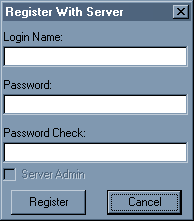 With
this function you can register with the server so you can acquire permanent
statusses (like admin statusses or auto-voice). When you clicked on this function
you will be presented a window where you need to fill in a Login Name and a
Password (twice, purely for checking purposes). When you click on Register you
will hear and see (in the Event window) wether the server has granted you registration.
When something goes wrong (like if your Login Name is already taken) the reason
is shown in the Event window. If you suddenly decide you do not want to register
you can click on Cancel and the window will be closed. When you want to enter
the server as a registered member you have to fill in your login name and password
in the Connection- Connect menu, make sure you have
selected the option registered right above the login name. You can now connect
as a registered member. This setting is set up in the permission system.
With
this function you can register with the server so you can acquire permanent
statusses (like admin statusses or auto-voice). When you clicked on this function
you will be presented a window where you need to fill in a Login Name and a
Password (twice, purely for checking purposes). When you click on Register you
will hear and see (in the Event window) wether the server has granted you registration.
When something goes wrong (like if your Login Name is already taken) the reason
is shown in the Event window. If you suddenly decide you do not want to register
you can click on Cancel and the window will be closed. When you want to enter
the server as a registered member you have to fill in your login name and password
in the Connection- Connect menu, make sure you have
selected the option registered right above the login name. You can now connect
as a registered member. This setting is set up in the permission system.
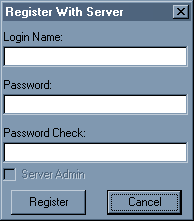 With
this function you can register with the server so you can acquire permanent
statusses (like admin statusses or auto-voice). When you clicked on this function
you will be presented a window where you need to fill in a Login Name and a
Password (twice, purely for checking purposes). When you click on Register you
will hear and see (in the Event window) wether the server has granted you registration.
When something goes wrong (like if your Login Name is already taken) the reason
is shown in the Event window. If you suddenly decide you do not want to register
you can click on Cancel and the window will be closed. When you want to enter
the server as a registered member you have to fill in your login name and password
in the Connection- Connect menu, make sure you have
selected the option registered right above the login name. You can now connect
as a registered member. This setting is set up in the permission system.
With
this function you can register with the server so you can acquire permanent
statusses (like admin statusses or auto-voice). When you clicked on this function
you will be presented a window where you need to fill in a Login Name and a
Password (twice, purely for checking purposes). When you click on Register you
will hear and see (in the Event window) wether the server has granted you registration.
When something goes wrong (like if your Login Name is already taken) the reason
is shown in the Event window. If you suddenly decide you do not want to register
you can click on Cancel and the window will be closed. When you want to enter
the server as a registered member you have to fill in your login name and password
in the Connection- Connect menu, make sure you have
selected the option registered right above the login name. You can now connect
as a registered member. This setting is set up in the permission system.