 Teamspeak
comes with a very versatile system of binding options to certain keys so you
have maximum controle over teamspeak without actually having to enter the program
itself.
Teamspeak
comes with a very versatile system of binding options to certain keys so you
have maximum controle over teamspeak without actually having to enter the program
itself. To bind keys go to the settings tab and choose key settings.You will now enter the window where you can actually bind functions to keys on your keyboard. To bind a function to a key press add. You can bind up to 3 keys simultaneously by pressing the set buttons. In the drop-down box under action you can specify what action that key or combination of keys should perform. In case that the action involves another person in the channel, let’s say you want to whisper to a certain person, you can choose the person in the second drop-down box on the right. Finish the key-bind by pressing add and then ok. You now made yourself a key-bind.
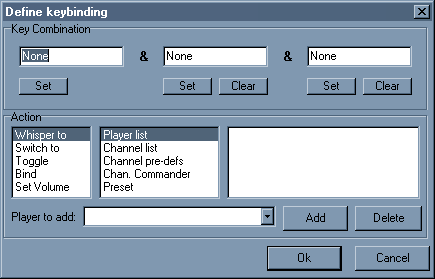 In this fashion
you can bind a key to change channels, or to mute your sound, whisper to a friend
, mute your microphone, whatever you need. In the main key-bindings window you
can also edit or delete your previously entered binds. With the export/import
buttons you can save and restore your key-bindings (you can even use this file
to share it with your friends). If you are satisfied with the key-binds you
made, you can save by pressing the export button. If you for some reason loose
your binds and want to restore them press the import button and select the directory
where you exported your key-bindings.
In this fashion
you can bind a key to change channels, or to mute your sound, whisper to a friend
, mute your microphone, whatever you need. In the main key-bindings window you
can also edit or delete your previously entered binds. With the export/import
buttons you can save and restore your key-bindings (you can even use this file
to share it with your friends). If you are satisfied with the key-binds you
made, you can save by pressing the export button. If you for some reason loose
your binds and want to restore them press the import button and select the directory
where you exported your key-bindings.